The end of each post looks basically like this (this is the last post about the Nugget Tins)--
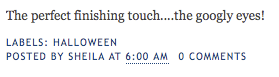
See where it says "0 COMMENTS" ? You click on that to leave your comment. It may actually say 1 or 2, but if you are the first to leave a comment, it will say 0.
So, when you click on it, this now comes up--

Start typing your comment in the text box.
Below your comment you just typed is this--
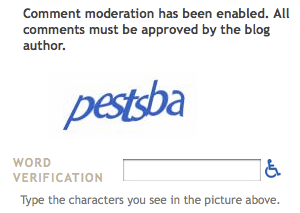
All this block means is that you have to be a real live person to leave us a comment. By doing this step, we cut out any yucky spam that we might get.
Next is this--
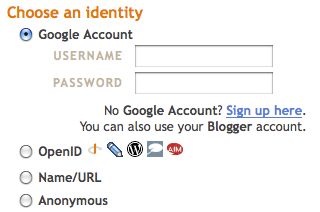
If you have a Google account for gmail, or for your own Blogger account, this is where you can enter your information. If not, NO PROBLEM, either choose the Name/URL choice or anonymous. Now, we like the Name/URL choice because you can enter your first name so we know who left us the comment. You can leave the URL empty. If you choose anonymous, we'll never know who left the comment unless you remember to type your name at the end of your comments.
Now you have this--

Click on preview if you want to check out what you wrote and what it looks like, or just click on Publish.
Then you will see this at the top of the screen--
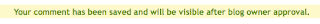
Now, we do moderate all comments. All that means is that we want to keep any mean, yucky comments from being on our blog. Unfortunately, this can happen when you put yourself out on the internet and we want to keep our blog a friendly, happy place to come and spend a bit of time with us. But, we check for comments all the time, and are notified when we have one so that we can approve it. Once it gets approval, it gets posted.
To return to the blog, click on the Two Crafting Sisters at the top (the text in blue)--
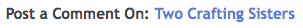
Now when you look at the bottom of the post, it will say 1 comment--
 and if you click on it, you can read the comments people have left like this--
and if you click on it, you can read the comments people have left like this--
That's it!
I hope that this tutorial on posting a comment was easy to understand. Let me know by leaving me a comment! I might even have a little goodie for a random poster.
Back to our regularly scheduled blogging.....
Perfect Sheila! Thanks!!
ReplyDelete